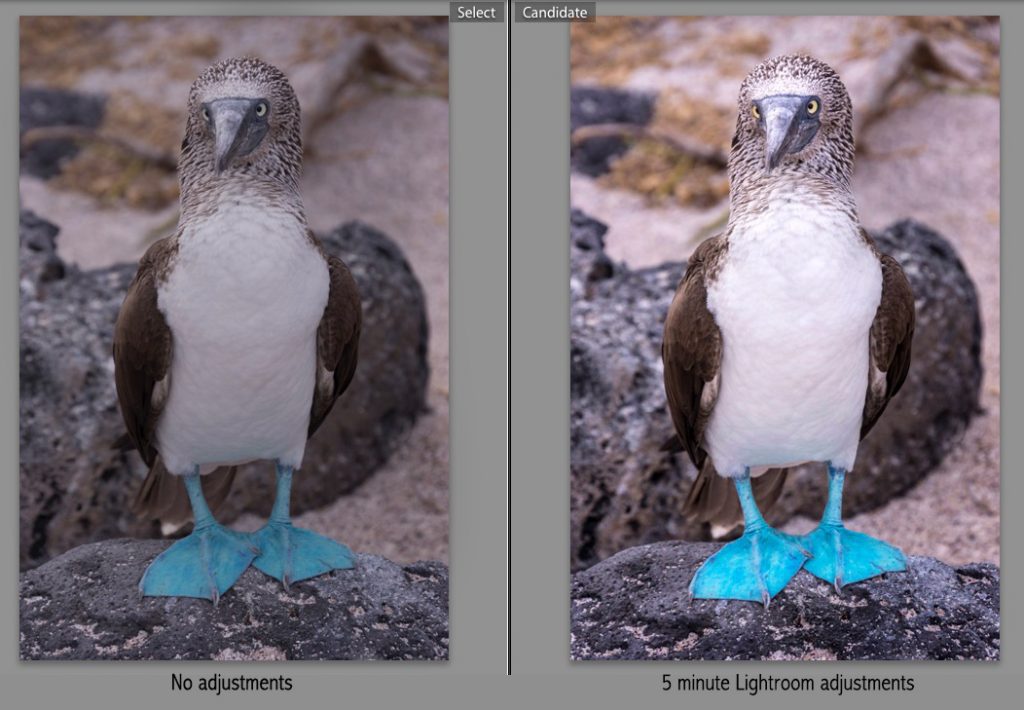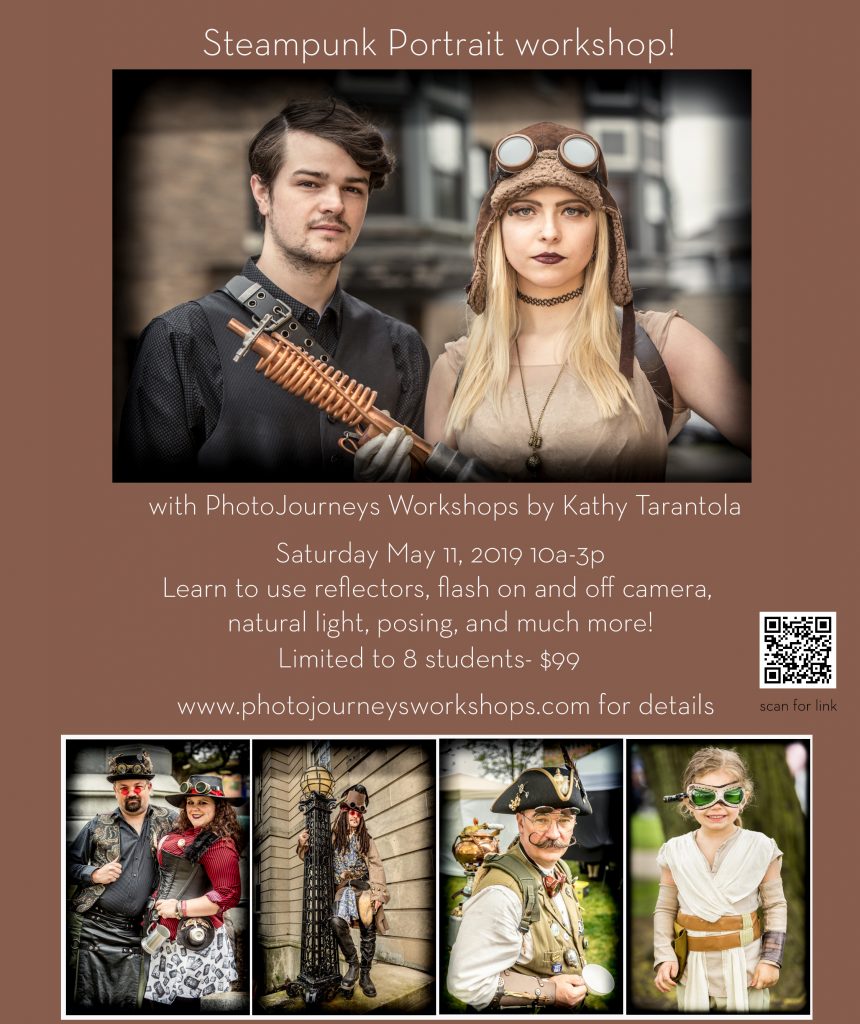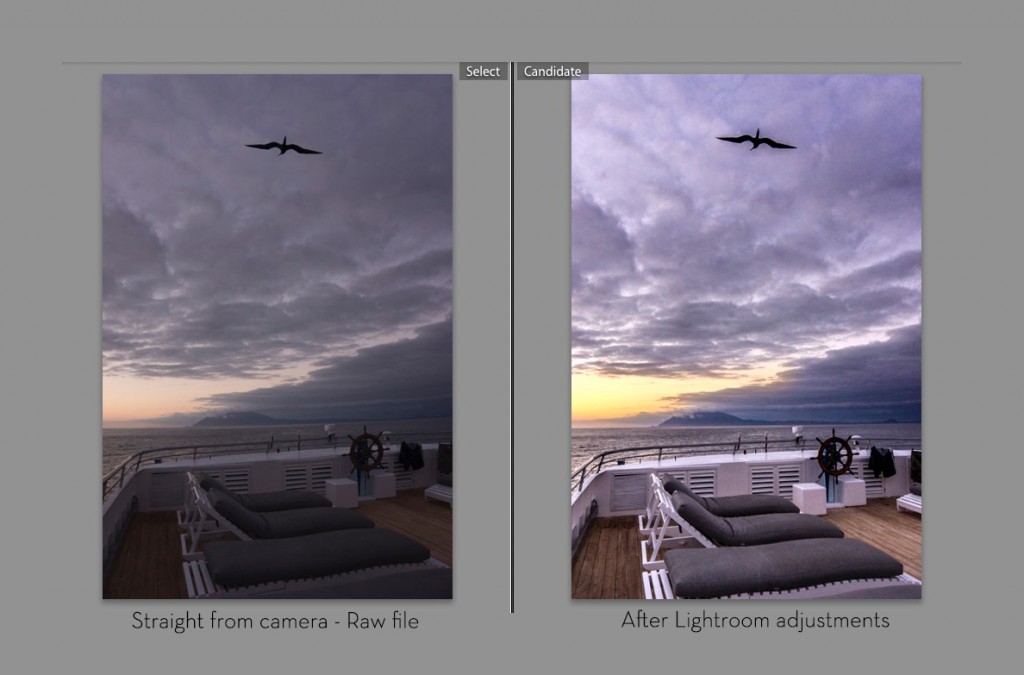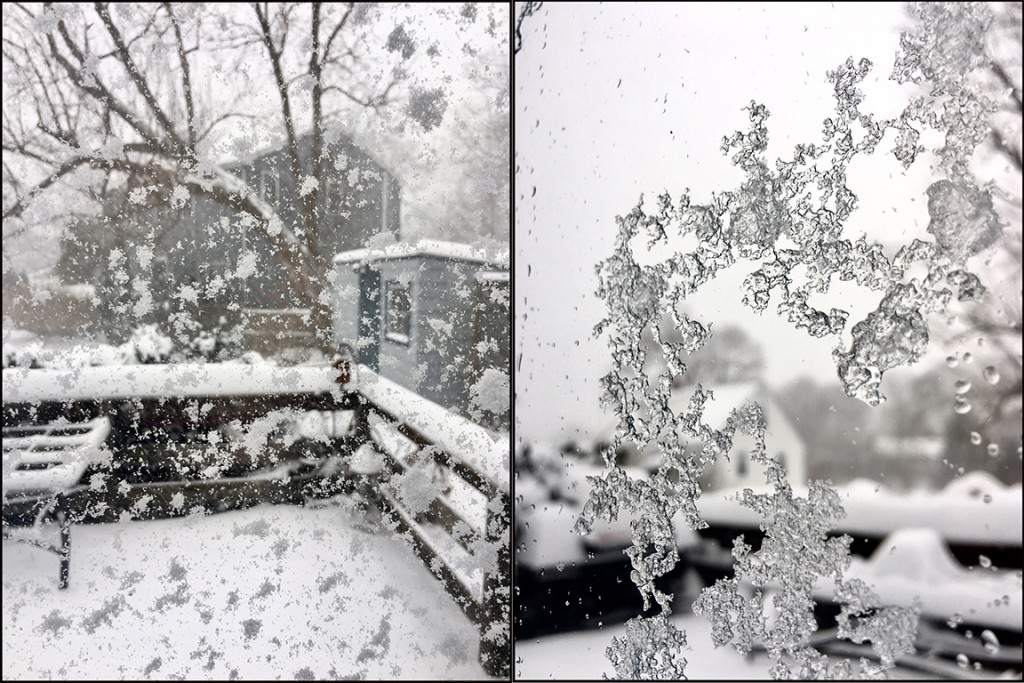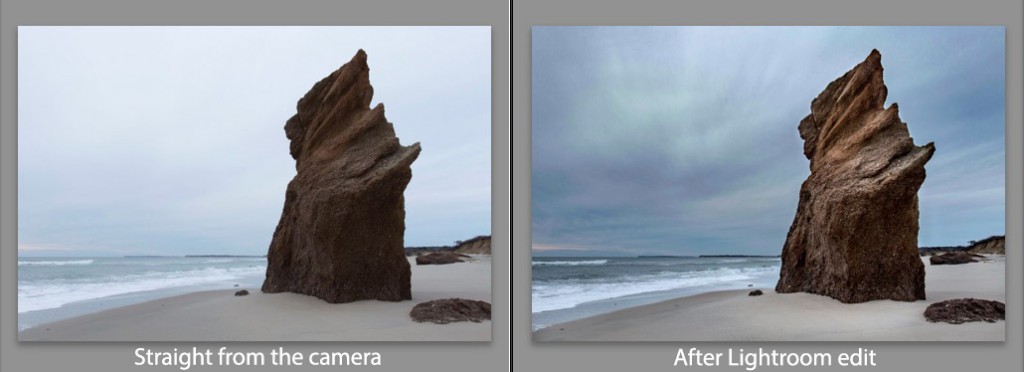Highlights of Lightroom Workshop!
Library and Develop Modules in Lightroom Classic CC
Saturday, February 29th, 2020
with Adobe certified instructor Kathy Tarantola
Learn the Best Lightroom Features and Tools
Whether you have never done much editing in Lightroom or if you have been working with it for years, this workshop will cover some of the main features of what Lightroom can do for your photo editing workflow. Lightroom is the leading editing and processing program for photo professionals and enthusiasts alike, but many features are hard to find on your own. We will cover tips in the Library where you will learn to organize, rate, search, and sort your images to make finding them a breeze. You will learn how to work through large shoots efficiently with synchronized settings and how to use Collections for creating virtual folders of your images for specific projects.
Note: We will not be covering importing in this class to make more time for the organizing features. An upcoming Lightroom 101 class will cover getting your photos into Lightroom. If you have any difficulty getting images into Lightroom to work on for this workshop, let me know and I can help you prior to class.
Learn the Best Lightroom Develop features for editing
Then, with the Develop Module, let the fun begin! Learn the quick and easy tips for editing your work, beginning with learning to evaluate any image and using the tools to make stunning portfolio quality images.
We will take several images through the entire editing workflow, reviewing tools as we go. Topics emphasized will be based on student needs. You will have time to practice with your own images, ask questions, and get feedback on your work.
What we will cover: Library Module
- Organizing
- Metadata and Keywording
- Using ratings and filters
- Collections
- Searching
- Synchronizing
- Mastering good workflow practices
What we will cover: Develop Module
- Learn to evaluate your photos for the best creative decisions
- Perfect, exposure, tone, clarity and color
- Making local adjustments with the Adjustment brush, Radial and Graduated Filters
- Applying sharpening and noise reduction
- Correction lens distortion
- Using virtual copies and snapshots
- Presets for creative development
No prior experience with Lightroom is necessary; however, a working knowledge of computers is necessary for you to get the most from this workshop. A laptop computer loaded with a Lightroom CLASSIC CC is required. You can download a trial version at Adobe.com.
Date: Saturday, February 29th, 2020 12-5 PM
Location: Digital Silver Imaging, 9 Brighton St. Belmont, MA
Fee for this course is $149
Click here for a link to Digital Silver Imaging to sign up