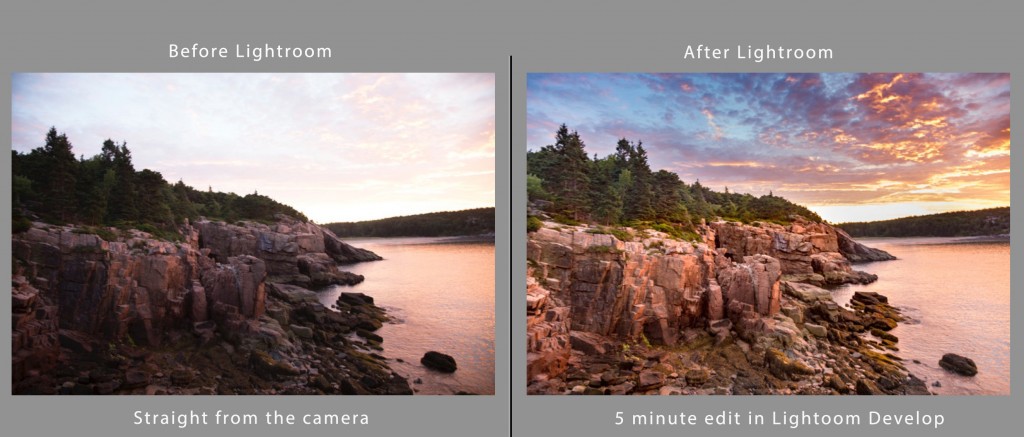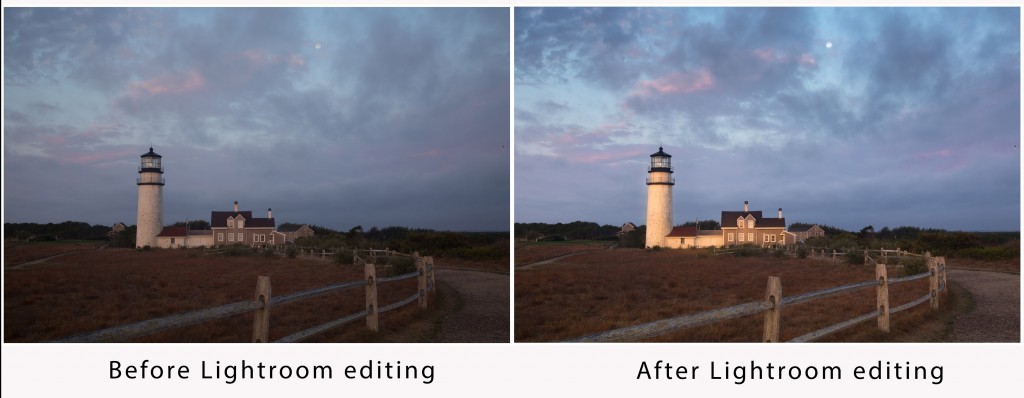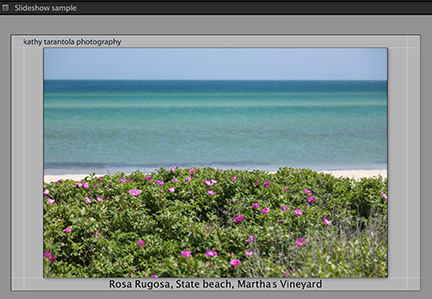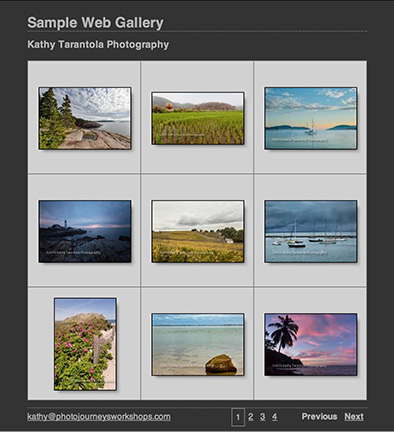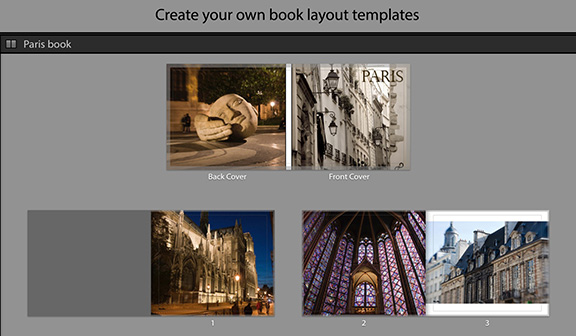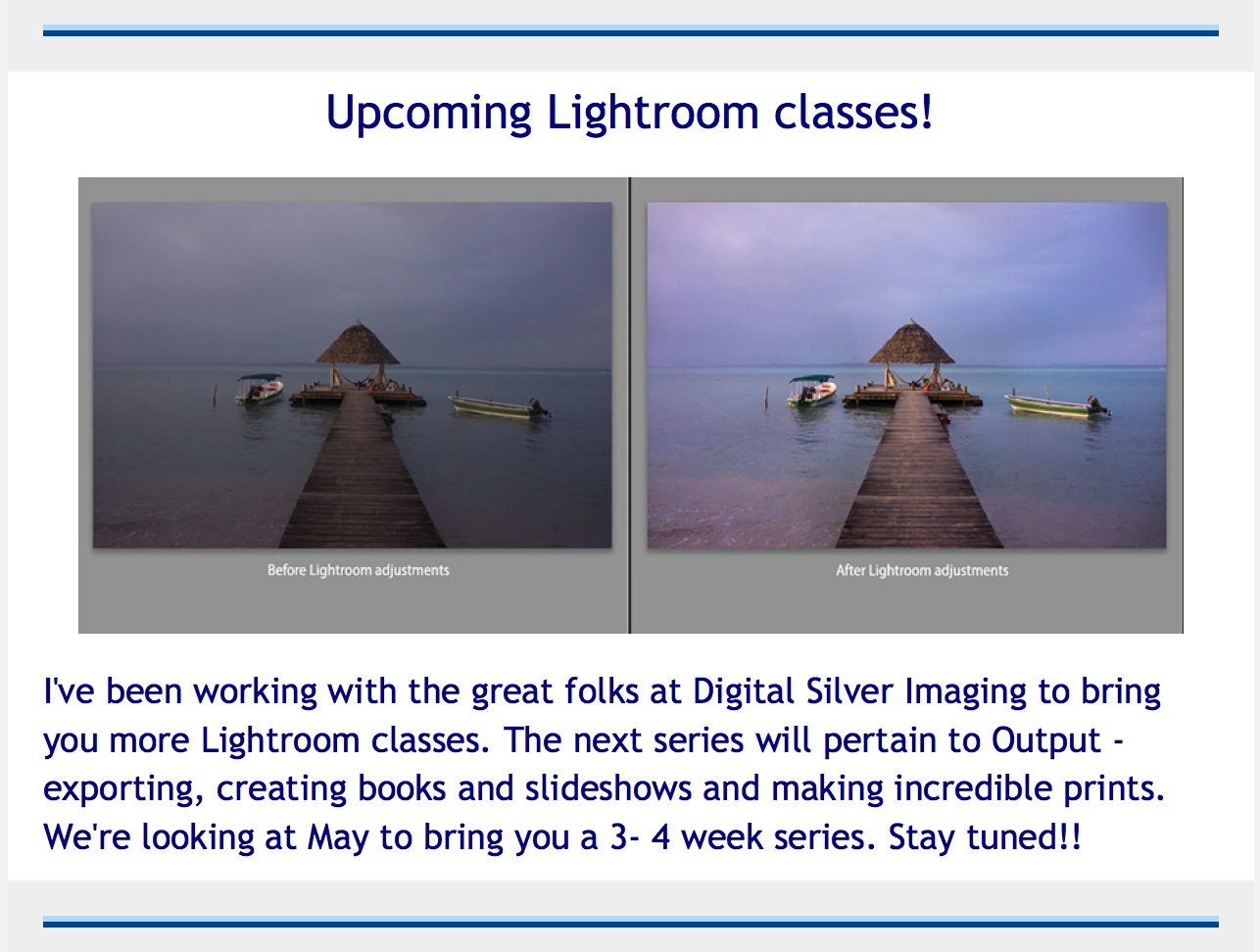Happy summer everyone!
Please forgive my negligence updating the website. In February I had a hip replacement and hesitated to schedule anything until I was 100%, so the website has said “Stay Tuned” for too long! I am doing great – back to working, shooting, biking, swimming, gardening and dancing. I’m still working on my mountain hiking skills 🙂 However, at this point, I have decided to postpone any additional location photography workshops for 2017, but I’m planning a couple of Lightroom classes.
But it’s been an exciting and busy year. I had a great opportunity to teach photography for the New York Film Academy for 3 weeks during their summer residency at Harvard University. We had a great class of students from all over the globe and the other classes running simultaneously were Filmmaking, Musical Theater, Acting, and 3-D Animation, so the collaboration between the classes was exciting for everyone.
I continue to teach Lightroom privately and do consulting for a number of regular clients, which keeps me busy as well as my photography work for the Peabody Essex Museum. Just last night I had a chance to photograph Kirk Hammett, the lead guitarist for Metallica, at the opening of the exhibition of his collection of classic horror posters. What a fun night – he performed an instrumental piece that he and his musician wife, Lani, wrote specifically for the show. Some monster talent there! Kirk posted this photo to his Instagram account and it currently has 27,000 likes!
Below you will find the information for the Lightroom class and I’ll let you know when we get more on the calendar. We’re planning an Advanced Library module, Advanced Development, and possibly another 3 part Slideshow, Book and Print module workshop too.
Enjoy the rest of summer, and even in this harsh political environment, remember to be kind to one another. We can all make a difference.
Keep shooting!
Peace
Kathy
Date: Saturday September 16, 2017
Time: 12-5 PM
Location: Digital Silver Imaging, 9 Brighton St. Belmont, MA
Fee for this course is $149*
Lightroom is the essential software tool for any serious photographer. Come and learn the fundamentals of this incredibly powerful tool that many professionals have come to rely on.
Experienced instructor Kathy Tarantola will help guide you through the basics. This workshop will thoroughly cover the Library and Develop modules where you manage, keyword, edit and enhance your images. With hands-on practice, learn how to quickly and easily import, organize, edit, rate, and enhance your images, and how to work through large shoots efficiently with synchronized settings and presets. We will discuss how Photoshop will still fit in your workflow, and learn how to move between Lightroom and Photoshop easily.
We will take several images through the entire Develop workflow, reviewing tools as we go. Topics emphasized will be based on student needs. You will have time to practice with your own images, ask questions, and get feedback on your work.
Lightroom Library Module
• Import process
• Organizing
• Renaming
• Presets
• Metadata and Keywording
• Using ratings and filters
• Collections
• Searching
• Exporting
• Mastering good workflow practices
Lightroom Develop Module
• Evaluating photos and making creative decisions
• Perfecting tone and color in each photo
• Applying sharpening and noise reduction
• Correcting lens distortion & chromatic aberration
• Paintbrush/ Tools
• Using virtual copies
• Making great black and white conversions
• Presets
• Soft Proofing for printing
The class will also cover the basics of the Slideshow, Print and Web modules, all of which take your workflow to a professional conclusion.
No prior experience with Lightroom is necessary; however a working knowledge of computers is necessary for you to get the most from this workshop. A laptop computer loaded with the current version of Lightroom is required. You can download a trial version at Adobe.com.
You will gain a fresh outlook on how to manage your workflow and process your digital images faster and with more precise control, as well as learning to quickly increase your creativity and output stunning images.
Date: Saturday September 16, 2017
Time: 12-5 PM
Location: Digital Silver Imaging, 9 Brighton St. Belmont, MA
Fee for this course is $149*
Click here for more info and to sign up